Simply put, if a business fails to incorporate a backup strategy, it’s at risk. Accidents happen and losing data is extremely easy. If you’ve ever suffered data loss in the past, you’ll know it’s near impossible to rebuild if there is no backup plan in place.
Getting your backup strategy wrong
Here’s a few examples of why some businesses are at risk:
Denial
Some companies simply believe that they won’t suffer from data loss. It hasn’t happened yet, so why would it happen now? This naive approach can lead a business into complete disaster.
No regular backups
OK, so it’s kind of good when a business has at least some form of backup, but what use is this if it’s 5 months old and the managing director wants to recover data from last week?
No centralised storage
In a growing number of businesses, critical documents are often stored on individual devices. If a hard drive fails or a device is stolen, data recovery is extremely slim if not impossible.
Keeping backups on-site
A backup plan is only as good as your ability to recover the data, and one of the most common mistakes is to store the backup at the same locale as the original data. If the business is struck by fire, natural disaster or a malicious employee, not only is the data lost but the backup as well.
Never testing the backup
How do you know that your backup is truly working correctly? It’s a common thing to oversight but every business ought to complete a recovery test, just for that added piece of mind.
Getting your backup strategy right
What makes an effective backup strategy? The first step is to look at what exactly needs backing up. An effective backup plan consists of the following steps:
Plan for data backup
- Decide what data needs to be backed up
- Decide where to keep the backup
- Store a full backup at another location or online to protect against fire, theft or other disaster
- If the data is critical it may be a good idea to have a quarterly and yearly backup as well so that you can recover files that may have been deleted, but not discovered until months later.
Begin a backup routine
- Make backing up a part of the normal scheduled daily tasks »» Don’t rely on anyone else to back up data
- Wherever possible automate the backup process.
Tailor the backup strategy to business needs
- To determine the best plan for data backup, it is important to know how often the data changes. If data changes weekly, a daily backup might be overkill. If there is critical data that updates every hour, it may be necessary to back up several times a day.
- Full backups can be supplemented by incremental backups. An incremental backup will only back up files that have changed since the last full backup and is normally much quicker than a full backup.
Test the backup periodically
- To ensure that backups are protecting you, periodically test the backup jobs by attempting to restore them to an alternate location. This will bring out any flaws or corrupt data before it is too late.
- Most backup applications also have a “backup log” or generate a “backup report” that can quickly identify any problems or skipped files in the backup job. Be sure to review these logs every time backups are complete, for anything suspicious.
Have at least three different backups of data
- A backup is more than simply moving email, financial documents or other important files off to an external hard drive or removable disk. Simply moving data from one location to another isn’t giving you any extra protection in case disaster strikes. If there aren’t at least two separate copies of your data, it isn’t a backup at all.
- While a single backup may be a good start (two copies of irreplaceable files), there is still some risk for data loss, especially if both copies are kept in the same location.
- The best protection against data loss, especially from catastrophic events, is having at least three copies of your data (the original files, an easily-accessible backup and a protected copy of your backup). While some large companies may use dedicated off-site data storage services for this, a business doesn’t have to be big to have three copies of your data. Even something as simple as using an inexpensive online backup service to keep a third copy of the data is sufficient.
Backup Strategy Summary
Any business that cares about the security of its data needs to have an effective backup strategy to guard against inevitable data loss. Given the overall negative impact permanent data loss can have on a company, up to and including its bankruptcy, a data backup and recovery strategy that is effective is essential.
Business Backup Plan and Strategy Help
If you’re looking for a reliable, efficient and professional IT company to provide all your needs, from support to Cloud services, then contact us today to find out how Zenos can improve your IT business practices.